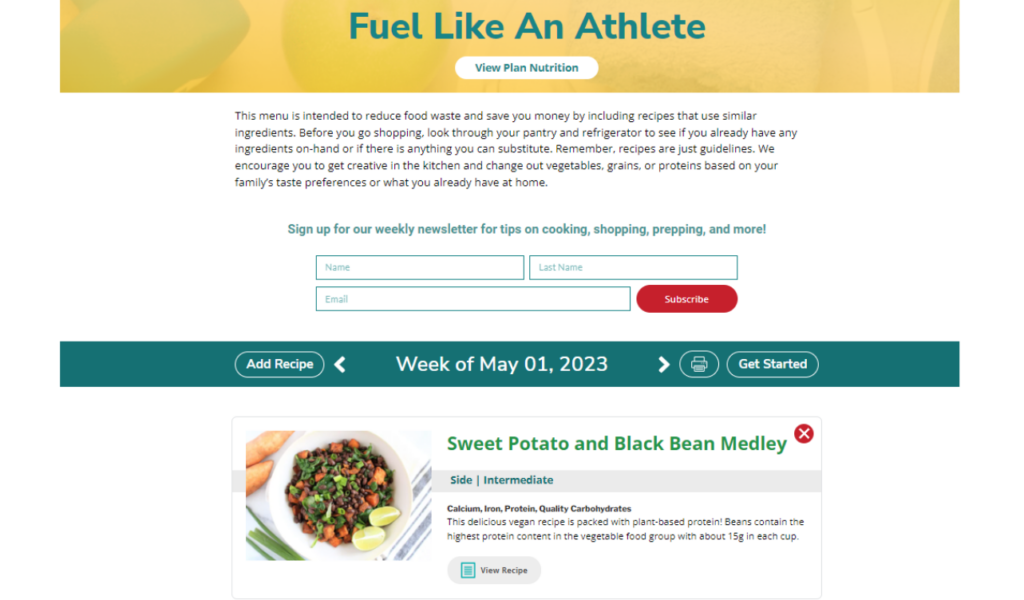How it Works
1
To access your account, visit chefsa.org and click the “Meal Plans” tab at the top left side of the webpage.

2
Select your meal plan. You will be prompted to create an account or sign in. Click “Login” and follow the steps to login.
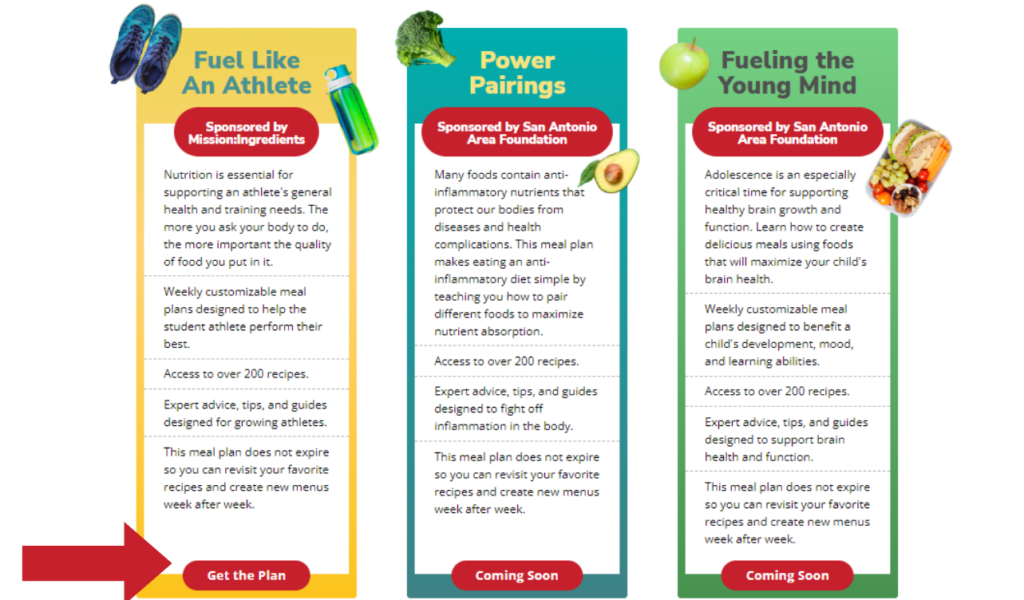
3
Once you sign in, you can access each of your meal plans.
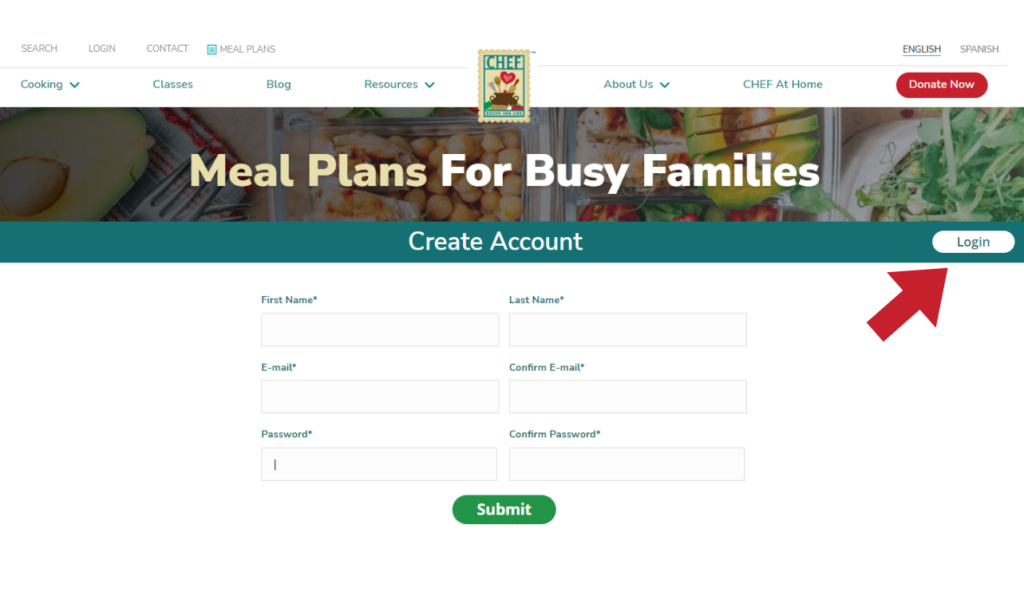
4
Click on the “My Meal Plans” button at the top left side of the page. Once your meal plans load, select the “View the Plan” for the meal plan you would like to access.
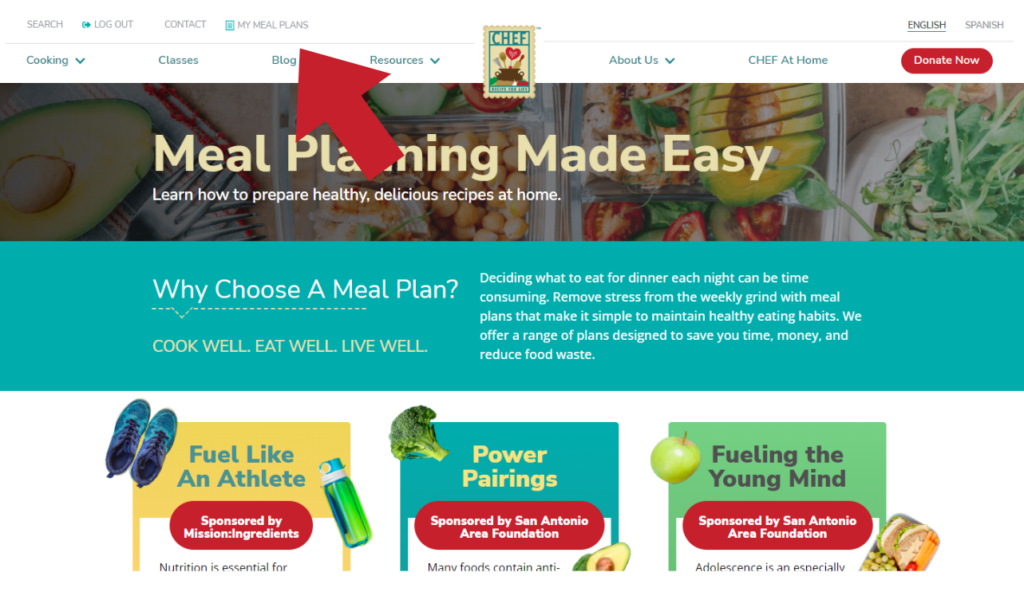
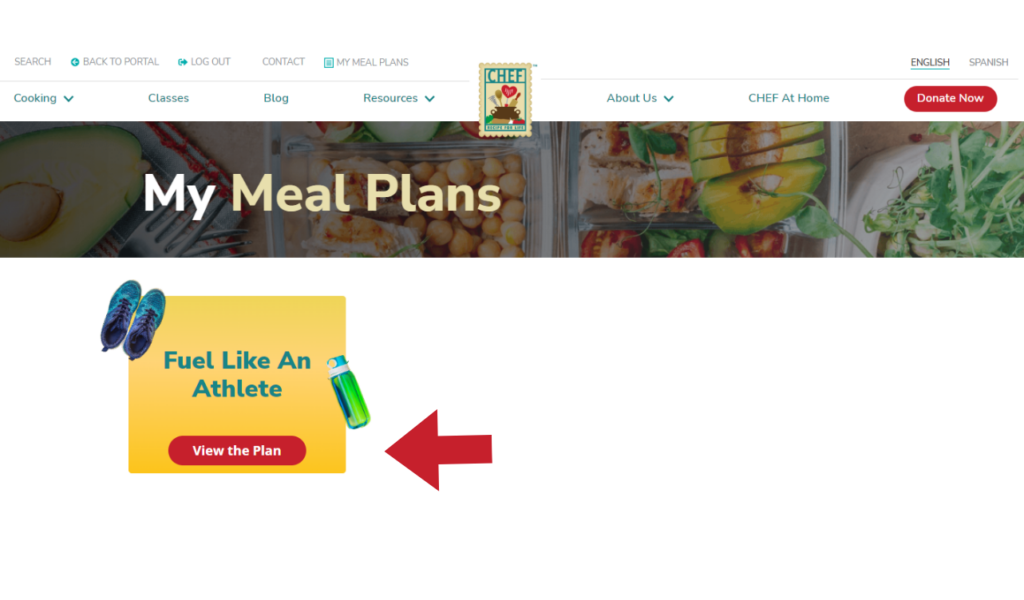
5
On the main page of your plan, you will see a nutrition overview and can access additional resources, blogs, and tips from our team of experts. To see your weekly meal plan, click on “Your Weekly Plan” located at top right side of the nutrition overview. You can also access your plan by scrolling to the bottom of the nutrition overview, under “Current Week’s Meal Plan”.

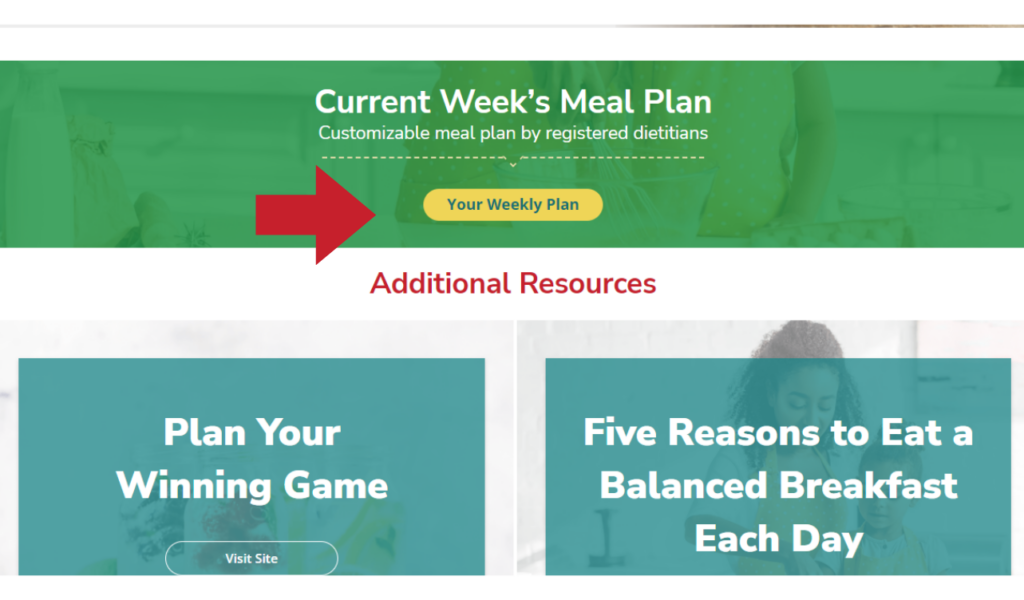
6
In your weekly plan, you will see four suggested recipes. Some recipes include a recommended side dish to pair with it. Each recipe in the weekly menu has been specifically chosen to include similar ingredients to reduce food waste and grocery costs. However, we want this meal plan to be customizable for your family and your taste preferences, so we have added the option to swap out recipes or add additional meal options.
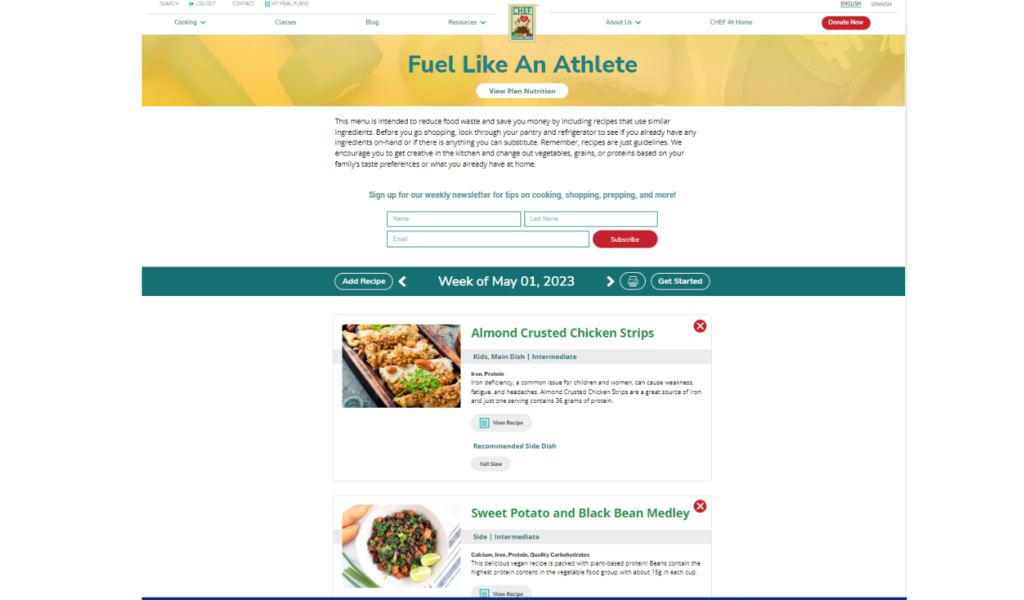
7
If you want to swap out a recipe, click on the red “x” button at the top right corner of the recipe. Then click, “Add Recipe” on the left side of the date.
You will be taken to a page that lists all of the recipes that fit into your meal plan. You can filter these by difficulty level, recipe category, and special diet. To select a recipe to add to your weekly plan, click the red “+ to Plan” button.
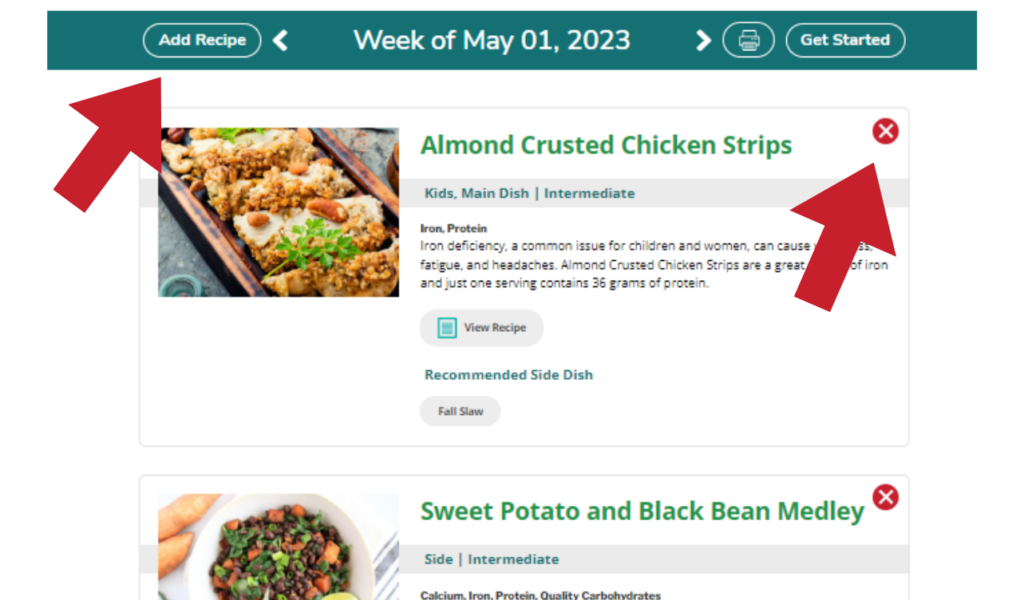
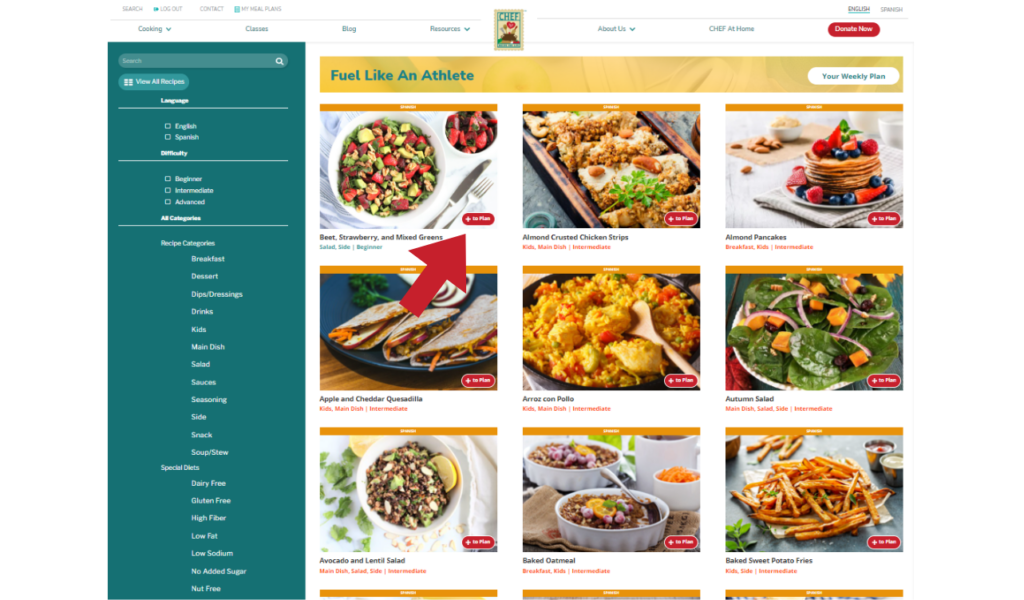
8
If you want to add on additional recipes to your weekly menu, click on “Browse Recipes” under “Looking for More Options?”.
You will be taken to a page that lists all of the recipes that fit into your meal plan. You can filter these by difficulty level, recipe category, and special diet. To select your recipe, click the red “+ to Plan” button.
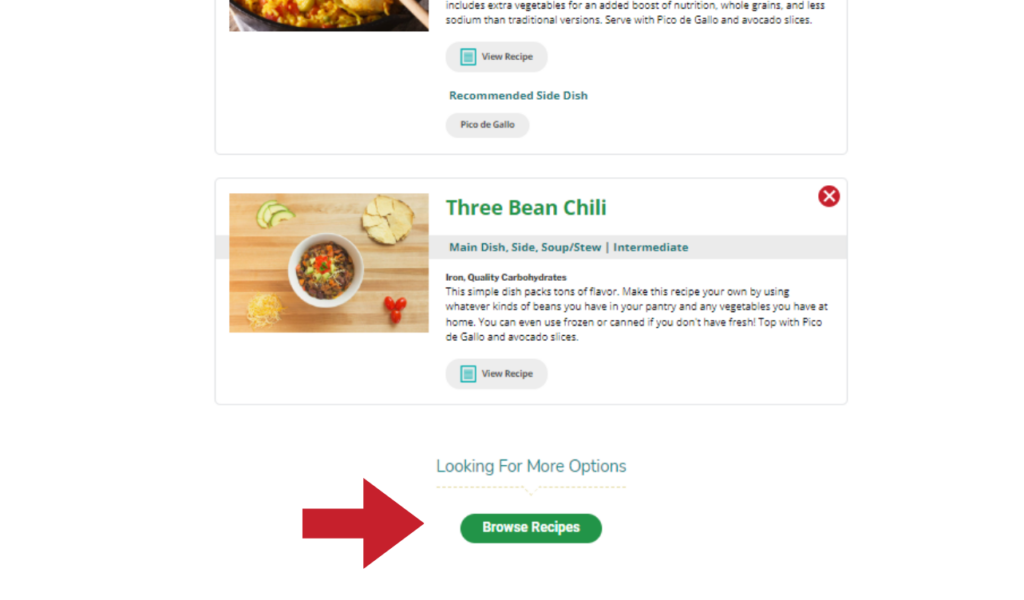
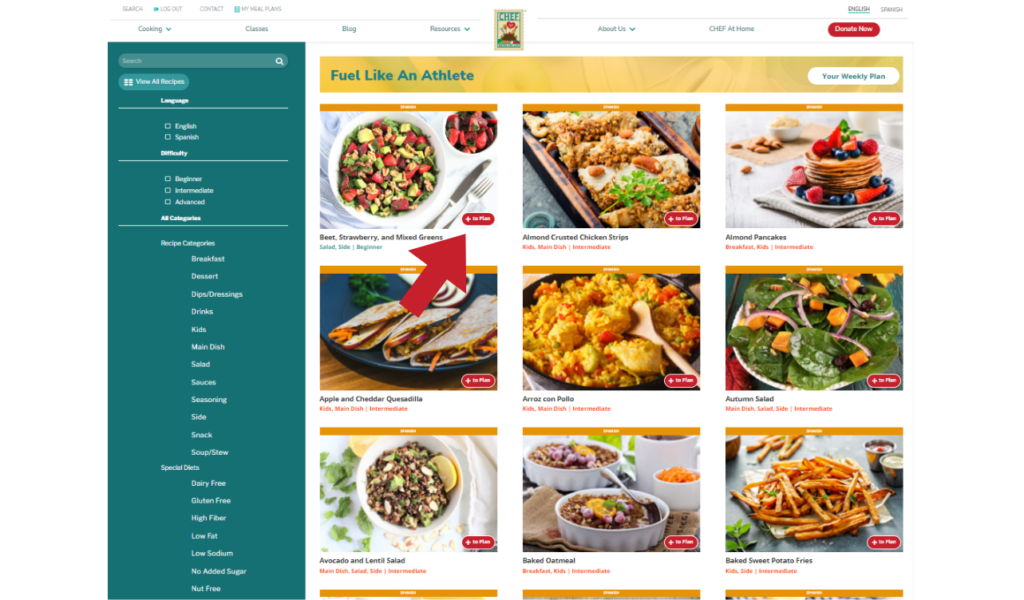
9
To download or print a recipe in your weekly menu, click on “View Recipe”. To view your recommended side recipe, click on the recipe name in the “Recommended Side” section.
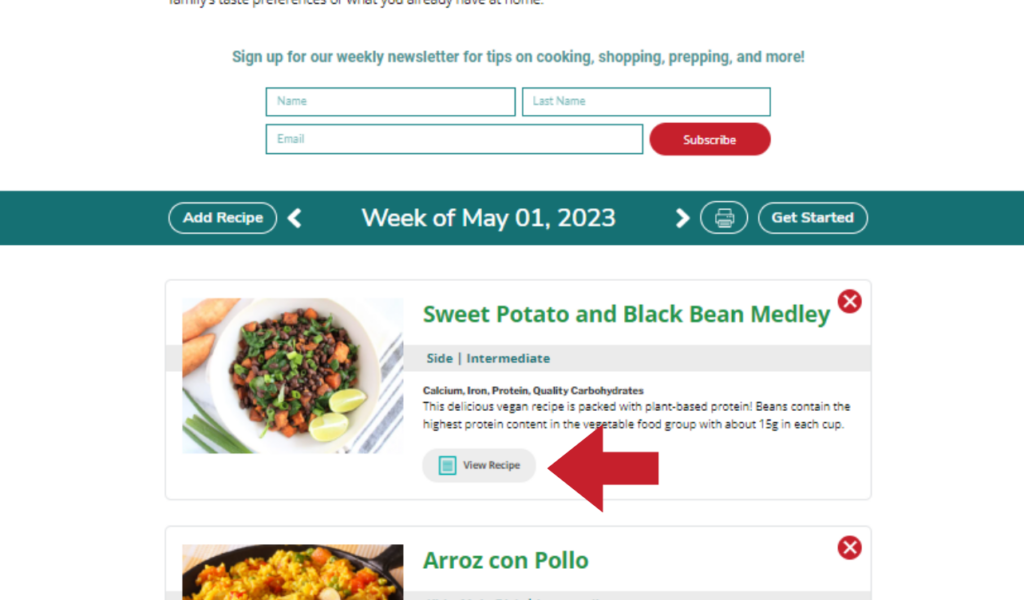
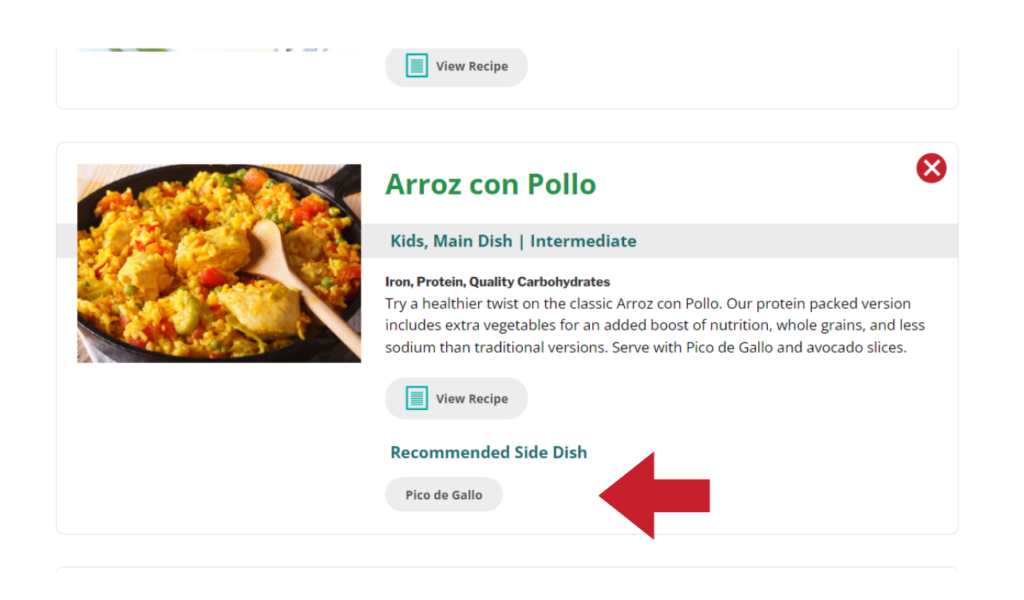
10
We’ve prepared 12-weeks’ worth of menus. Each Monday, four new recipes will show up under “Your Weekly Plan”. Log into your account every week to access it. After 12-weeks, the menus start over allowing you the option to continue with the meal plan or customize and create your own! Access to this meal plan never expires so you can visit as often as you’d like.